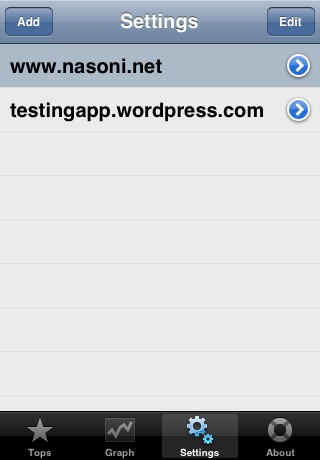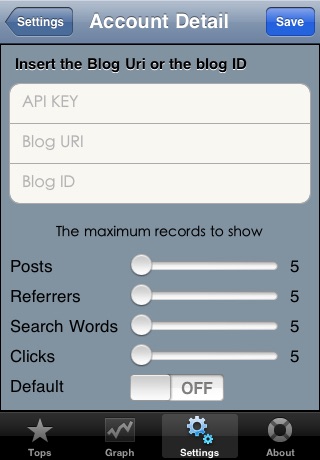WordPress Mobile Statistics
WP Mobile statistics gives you the opportunity to check the information available from the WordPress.com Stats plugin from your iPhone/iPad or iPod Touch.
In one click you can view the statistics using very little bandwidth.
*** IMPORTANT: if you have any question, please visit the developer website. Do not write the questions in the review, because I have no way to answer them (and it bothers me to not answer). I am usually answer questions within 24 hours.
Please post here your comments
http://www.nasoni.net/2011/02/26/wordpress-mobile-statistics-0-98-released/
Note:
To use it, you need :
the wordpress api_key, read here to find out more http://en.support.wordpress.com/api-keys/
and the stats plugin
http://wordpress.org/extend/plugins/stats/
* Attention: WP use some kind of cache on the database this means that if your stats are not updated this is not imputable to the app.
** Finding blog_id is a bit tricky but you need it. Go to dashboard -> site stats page. Click on the title link "Referrers" or "Top Posts and Pages". This will open a new page looking at the page’s url you will find a parameter called blog. The value of this parameter is the blog_id.